How do you compare Part D plans? This is one of the questions we get asked most frequently, and frankly, it is one of the most important questions to have an answer for, as prescription drug costs can be the most expensive part of going on Medicare.
Before you compare Part D plans, the first thing you need to do is understand what Part D is and how it works. Here’s a five-point rundown that tells you everything you need to know about Part D and how it works.
- Part D is the part of Medicare that covers prescription drugs.
- Part D plans are sold through private insurance companies, but they are approved annually by CMS (Center for Medicare & Medicaid Services) and must meet certain minimum standards put forth annually by CMS.
- You must be in a valid enrollment period to sign up for a Part D plan. These occur when you turn 65 (or first go on Medicare), when you lose other coverage (i.e. group coverage), or during the annual election period (October 15-December 7 annually).
- It is prudent to compare Part D plans periodically, as the plans change annually, as do your medications, needs, etc.
- Part D plans vary drastically in terms of premium, deductible and co-pay structures. Also, many plans have certain pharmacy networks that provide preferred pricing. Therefore, it is imperative to compare Part D plans based on what medications you take and where you plan to purchase those medications.
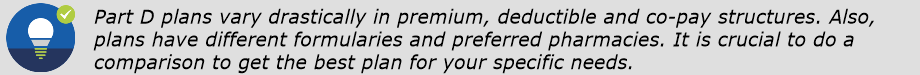 How to Compare Part D Plans
How to Compare Part D Plans
Once you know the basics regarding Part D and how it works, you can take the necessary steps to compare plans. This allows you to make an informed choice. The plans can vary considerably. Also, everyone’s medications are different, so what is good for your neighbor, yoga partner or even spouse may not be right for your situation.
In addition, Part D plans change over time, so it is wise to compare at least every other year. So how do you compare?
There are several options for comparing plans. First, you can call Medicare at 1-800-MEDICARE. The Medicare representative will ask for information including your zip code, medication names and dosages, and preferred pharmacy. From this information, they can go through the options that would give you the lowest annual costs for prescriptions. This information can be immensely helpful in saving you money on prescriptions. The only downside is that, during high volume times of the year, there can be long wait times to speak to a Medicare representative.
The second way to compare Part D plans – and probably the easiest – is to run the Part D comparison yourself on Medicare.gov. The Medicare site can be a little overwhelming, but all of the information you need to make a thorough comparison can be found there. Below, we’ve listed step-by-step instructions on how to conduct your own Part D comparison:
- Go to Medicare’s website, Medicare.gov.

- Click the “Find Plans” tile (may have to scroll down a bit) on the right hand side.
- Either log in or continue without logging in. (Note: if you log in, your medications will get saved in their system for future comparisons in future years)
- Select “Drug Plan (Part D)” and enter your zip code. If your zip code spans more than one county, you’ll also need to select your county.
- Answer the two questions on the next page and click “Continue to Plan Results”.
- Enter the names and dosages of your medications and add them to your list. Then, click “My Drug List is Complete”.
- Select your preferred pharmacy from the list of pharmacies close to or in your zip code. You can expand the mile radius if you don’t see your preferred pharmacy in the list. Click “Continue to Plan Results”.
- Check the box for “Prescription Drug Plans” and click “Continue to Plan Results”.
- On the next screen, you will see “Original Medicare” listed first. You can ignore that. Then, under “Prescription Drug Plans”, you will see the plans that are available to you. They are listed in order of lowest estimated annual cost, which takes into account premiums, deductibles and co-pays for the medications you listed at the pharmacy you chose.
- You can select three plans and click “Compare Plans”. Or
 you can click on a specific plan name and find more info about that plan. You can also enroll directly through the Medicare website or by calling the plan directly.
you can click on a specific plan name and find more info about that plan. You can also enroll directly through the Medicare website or by calling the plan directly.
If you want to see a visual guide in how to compare Part D plans, this video may help: Video Walkthrough of Medicare Part D Comparison.
Why Should I Compare Part D Plans?
Put simply, you should compare because it may save you money. Rather than just picking a plan that your neighbor or spouse has, or has your medications on the formulary, or has a low premium, comparing based on overall annual costs allows you to pick a plan that will give you the lowest annual cost over the course of a year based on your specific needs.
Over the last 16+ years, we have seen clients save anywhere from $10/year to $40,000/year, depending on medication costs, simply by choosing the correct Part D plan.
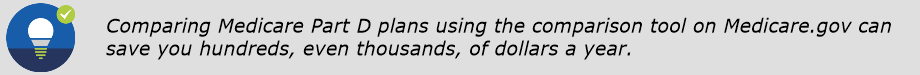
Medicare Part D plans change each year. In some years, these changes are minimal – maybe the premium changes slightly or new medications are added/dropped from the list of covered drugs. But, it is advantageous to stay “on top” of these changes and make a change to your Part D coverage if it is financially advantageous to do so. Keep in mind that, with Medicare Part D, you get an initial election period to pick a plan that is 7 months long. It is the month you turn 65 and three months on either side of that month.
If you have questions about comparing Part D plans or want to talk to someone by phone, feel free to contact us at 877.506.3378.
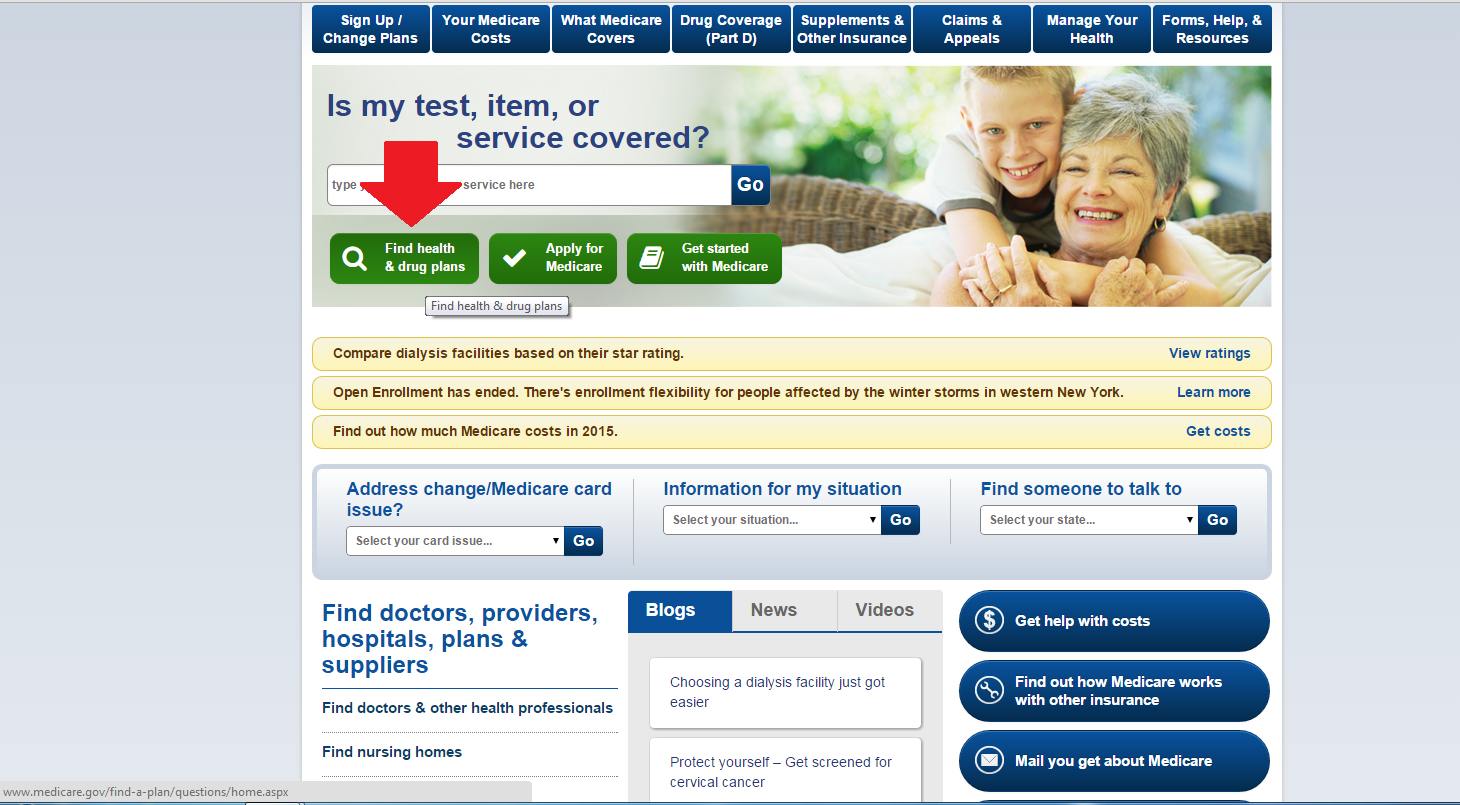
Telephone No.8775063378
